How to Edit Photos Like Instagram Bloggers

Outline
- instagram bloggers photo editing Introduction
- Importance of Photo Editing on Instagram
- Overview of the Article
- Understanding the Basics of Photo Editing
- What is Photo Editing?
- The Role of Photo Editing in Social Media
- Choosing the Right Editing Tools
- Popular Photo Editing Apps
- Pros and Cons of Each App
- Pre-Editing Steps
- Capturing the Perfect Shot
- Understanding Lighting and Composition
- Basic Editing Techniques
- Cropping and Straightening
- Adjusting Brightness and Contrast
- Enhancing Colors
- Saturation and Vibrance
- Using Filters Effectively
- Advanced Editing Techniques
- Retouching and Skin Smoothing
- Removing Unwanted Objects
- Using Presets and LUTs
- What are Presets and LUTs?
- How to Apply Them
- Creating a Consistent Aesthetic
- Developing Your Style
- Maintaining Consistency Across Photos
- Adding Text and Graphics
- When to Use Text
- Tools for Adding Graphics
- Utilizing Instagram’s Editing Tools
- In-App Editing Features
- Comparing Instagram Tools with Third-Party Apps
- Understanding Instagram Algorithms
- How Editing Impacts Engagement
- Tips for Maximizing Reach
- Learning from Top Instagram Bloggers
- Case Studies
- Analyzing Popular Accounts
- Common Mistakes to Avoid
- Over-Editing
- Ignoring Composition
- Conclusion
- Recap of Key Points
- Encouragement to Experiment and Practice
- FAQs
- How do I choose the right filter for my photo?
- What are the best free photo editing apps?
- How can I make my photos look professional?
- Should I use a preset for every photo?
- How important is photo editing for growing my Instagram?
How to Edit Photos Like Instagram Bloggers
Introduction about instagram Bloggers photo editing
In today’s visually-driven world, Instagram has become a powerhouse for sharing photos and connecting with others. However, it’s not just about capturing a moment; it’s about presenting it in the best possible light. Instagram bloggers have mastered the art of photo editing, turning simple snapshots into captivating images that draw in thousands of followers. So, how can you achieve the same polished look? This article will guide you through the essential steps to edit your photos like a pro Instagram blogger.
Understanding the Basics of Photo Editing
What is Photo Editing?
Photo editing is the process of altering an image to enhance its overall appearance. This can include adjusting brightness, contrast, color balance, and more. It’s a crucial step for creating visually appealing content that stands out on social media.
The Role of Photo Editing in Social Media
On platforms like Instagram, where the competition is fierce, photo editing can make a significant difference. A well-edited photo can attract more likes, comments, and shares, helping you grow your audience and increase engagement.
Choosing the Right Editing Tools to Edit instagram bloggers photos
Popular Photo Editing Apps to edit photos like instagra bloggers
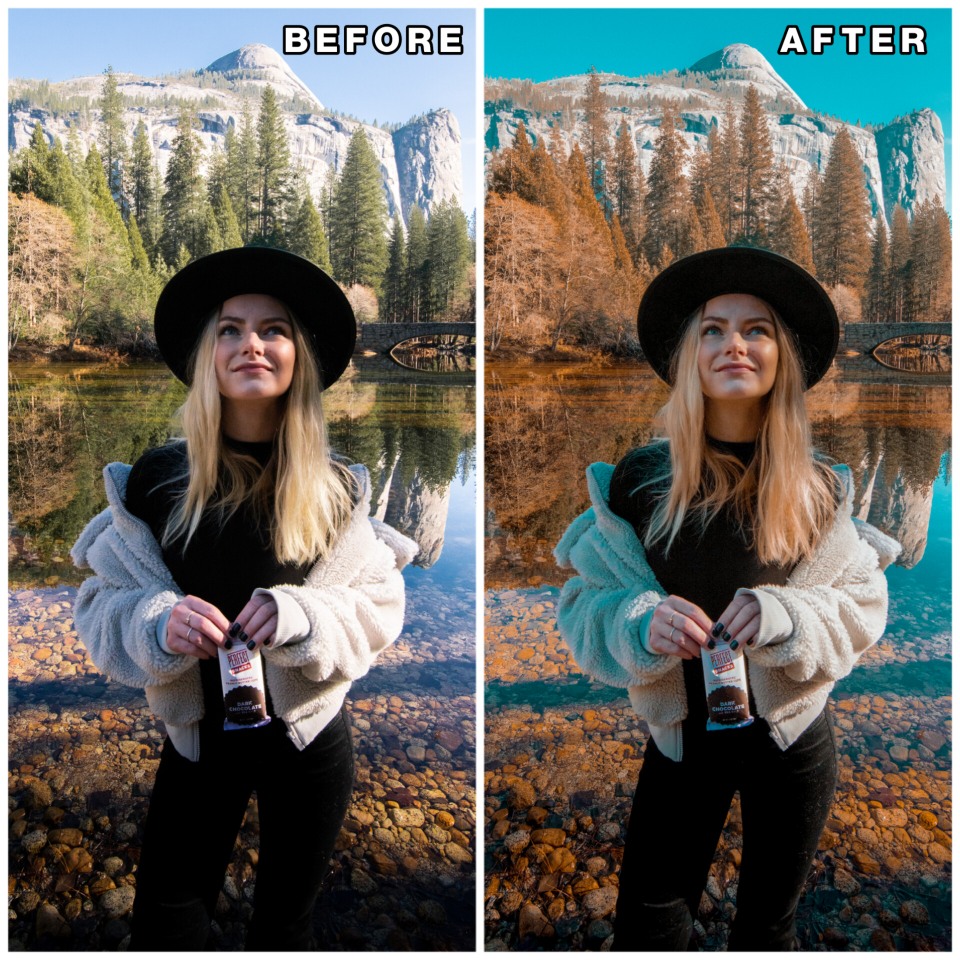
There are countless photo editing apps available, but some stand out for their versatility and ease of use:
- Adobe Lightroom: Offers advanced editing tools and presets.
- VSCO: Known for its filters and user-friendly interface.
- Snapseed: Provides a wide range of editing features for free.
- Afterlight: Great for adding unique textures and effects.
Pros and Cons of Each App
- Adobe Lightroom: Pros – Professional-grade tools, customizable presets. Cons – Requires a subscription for full features.
- VSCO: Pros – Excellent filters, easy to use. Cons – Limited free features.
- Snapseed: Pros – Comprehensive editing tools, free to use. Cons – Can be overwhelming for beginners.
- Afterlight: Pros – Unique effects, user-friendly. Cons – Some features require in-app purchases.
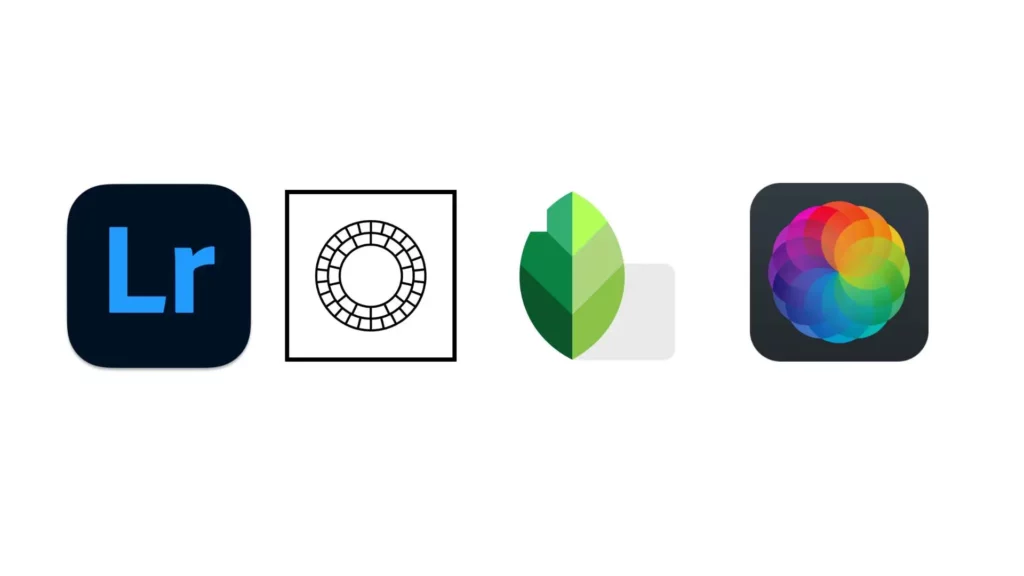
Pre-Editing Steps
Capturing the Perfect Shot
Before you even start editing, you need a great photo. Focus on good lighting, clear composition, and sharp focus. Natural light is often the best, so try to shoot during the golden hour (early morning or late afternoon).
Understanding Lighting and Composition
Good lighting can make or break a photo. Pay attention to shadows and highlights, and use tools like reflectors if necessary. Composition is equally important; use the rule of thirds to create a balanced and engaging image.
Basic Editing Techniques
Cropping and Straightening
Start by cropping your photo to remove any unwanted elements and straighten it to ensure the horizon is level. This simple step can dramatically improve the overall look of your image.
Adjusting Brightness and Contrast
Brightness and contrast adjustments can help enhance the details in your photo. Increase the brightness to make your image more vibrant, and adjust the contrast to add depth and dimension.
Enhancing Colors
Saturation and Vibrance
Boosting the saturation and vibrance can make your colors pop. However, be careful not to overdo it, as this can make your photo look unnatural.
Using Filters Effectively
Filters can add a unique touch to your photos. Apps like Lightroom and Instagram offer a variety of filters that can enhance the mood and tone of your images. Experiment with different filters to find one that complements your style.
Advanced Editing Techniques
Retouching and Skin Smoothing
For portraits, use retouching tools to smooth skin and remove blemishes. Apps like Facetune and Snapseed offer these features, allowing you to achieve a flawless look without going overboard.
Removing Unwanted Objects
Sometimes, a perfect photo is ruined by an unwanted object in the background. Use the healing tool in apps like Snapseed to remove these distractions seamlessly.
Using Presets and LUTs
What are Presets and LUTs?
Presets are pre-defined editing settings that can be applied to your photos with one click. LUTs (Lookup Tables) are similar but used more in video editing. Both can save you time and ensure a consistent look across your images.

How to Apply Them
Most editing apps offer presets, and you can also purchase custom presets from professional photographers. Simply import the preset into your app and apply it to your photo. Adjust as needed to fit your specific image.
Creating a Consistent Aesthetic
Developing Your Style
To stand out on Instagram, develop a unique editing style that reflects your personality. This could be bright and airy, dark and moody, or anything in between. Consistency is key to creating a cohesive feed.
Maintaining Consistency Across Photos
Use similar editing techniques and presets across all your photos to maintain a consistent aesthetic. This helps create a recognizable brand and makes your profile more visually appealing.
Adding Text and Graphics
When to Use Text
Adding text can enhance your photos, especially for promotional content or quotes. Use apps like Canva or Over to add stylish text overlays.
Tools for Adding Graphics
Graphics can add a fun element to your photos. Use apps like Afterlight or PicsArt to incorporate stickers, frames, and other graphic elements into your images.
Utilizing Instagram’s Editing Tools
In-App Editing Features
Instagram offers a variety of editing tools directly within the app, including filters, brightness adjustments, and more. While these tools are more basic, they can be useful for quick edits.
Comparing Instagram Tools with Third-Party Apps
Third-party apps generally offer more advanced features and greater flexibility compared to Instagram’s in-app tools. However, Instagram’s tools are convenient for minor adjustments and on-the-go editing.
Understanding Instagram Algorithms
How Editing Impacts Engagement
The quality and style of your photos can significantly impact engagement. Well-edited photos are more likely to be shared and liked, increasing your visibility on Instagram.
Tips for Maximizing Reach
To maximize your reach, post consistently, use relevant hashtags, and engage with your audience. High-quality, well-edited photos are more likely to be featured on the Explore page, attracting new followers.
Learning from Top Instagram Bloggers
Case Studies
Look at successful Instagram bloggers in your niche. Analyze their editing style, the tools they use, and how they engage with their audience. Learn from their strategies and incorporate them into your own editing process.
Analyzing Popular Accounts
Spend time studying popular accounts. Notice the consistency in their editing, the themes they use, and how they tell a story through their photos. Apply these insights to enhance your own profile.
Common Mistakes to Avoid
Over-Editing
One of the biggest mistakes is over-editing. This can make your photos look unnatural and less appealing. Aim for subtle enhancements that improve your photo without making it look fake.
Ignoring Composition
No amount of editing can fix a poorly composed photo. Always focus on getting the composition right during the shoot, and use editing to enhance what you’ve captured, not to correct fundamental flaws.
Conclusion
Editing photos like an Instagram blogger requires practice, patience, and a keen eye for detail. By understanding the basics, choosing the right tools, and developing a consistent aesthetic, you can transform your photos and elevate your Instagram profile. Don’t be afraid to experiment and find what works best for you. Happy editing!
FAQs
How do I choose the right filter for my photo?
Choosing the right filter depends on the mood and style you want to convey. Experiment with different filters and see which one enhances your photo best without overwhelming the original image.
What are the best free photo editing apps?
Some of the best free photo editing apps include Snapseed, VSCO (with limited free features), and Adobe Lightroom (with basic features available for free).
How can I make my photos look professional?
To make your photos look professional like Instagram bloggers, focus on good lighting, proper composition, and subtle editing. Use advanced tools for retouching and color correction to enhance the overall quality.
Should I use a preset for every photo?
Using a preset for every photo can help maintain a consistent look across your feed. However, it’s important to tweak the preset for each image to ensure it enhances the photo rather than applying a one-size-fits-all solution.
How important is photo editing for growing my Instagram?
Photo editing is crucial for creating high-quality content that stands out on Instagram. Well-edited photos are more likely to attract attention, increase engagement, and help you grow your audience.






